If you have a pre-installed version on your computer, it will be automatically updated to newest version when you open the program. While, if you have not installed the Raidcall program, please click the link to download, download now.
If you have a pre-installed version on your computer, it will be automatically updated to newest version when you open the program. While, if you have not installed the Raidcall program, please click the link to download, download now.
1)If you have installed RaidCall on your computer, please start the program and click on "create a new account", which will take you to the registration page.
2) We welcome all players from all over the world to register for an account at http://www.raidcall.com/signup.php
Start the program and input your account and password information, then click 'sign in', which will take you to the RaidCall server window.
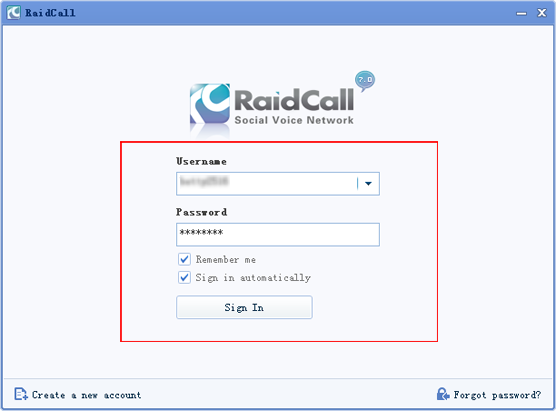
If you've forgotten your password, please follow these instructions:
a) Open up the program and click on 'Forgot Password', which will take you to a page to retrieve your account password.

b) Go to http://www.raidcall.com/lostpassword.php and follow the instructions to retrieve your password.
Many mail systems are sending our emails to the spam folder. If no e-mails can be found in your spam folder,please send a report with your previously registered email address to support@raidcall.com and provide us with your RaidCall account and newly registered e-mail address ('@gmail.com' is recommended). We will replace the email address for you after verifying your identity.
1). Bad Internet connection speed
2). Firewall or Antivirus software
1). Test your internet connection speed(http://www.speedtest.net) and contact your ISP provider. It could be that your internet connection is running at an unsatisfactory speed.
2). Try disabling your firewall and/or antivirus software or reconfiguring the security settings to unblock RaidCall. According to the feedback from our users, another cause for the problem with the log in time-out is possibly caused by the NVIDIA firewall Network Access Manager.
You can remove it from your computer by following these few, easy steps: control panel → programs and features → NVIDIA ForceWare Network Access Manager →Uninstall
Afterwards, attempt to connect to RaidCall.
For providing a better using environment and making our server run more efficiently, we set amountrestrictions for some features. We may adjust it based on the situation.
Current restrictions are as follows:
Contacts: 1000
Favorites: 100
The groups in which you may become a member: 20

