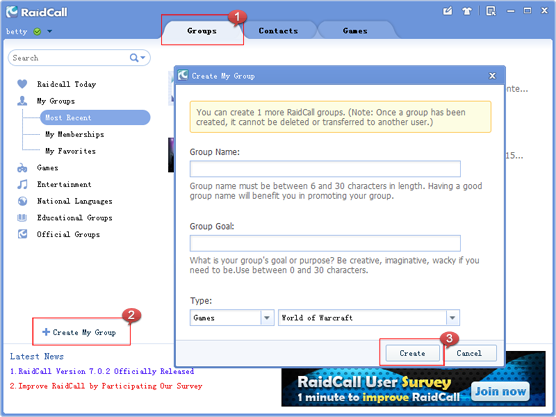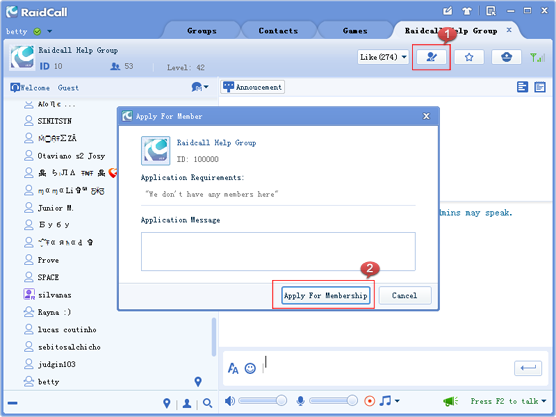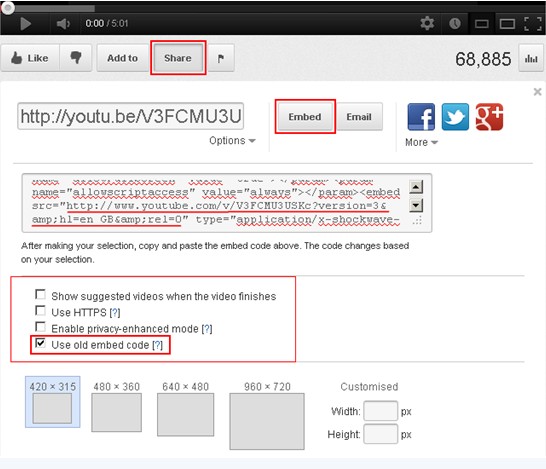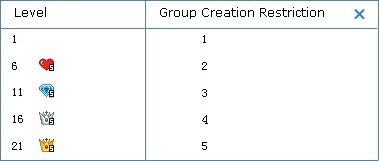1)Right click on your group name while being in group, then select 'View/Edit' to edit content.
2)Right click on your group name in the groups list, then select 'View/Edit' and edit content on announcement tab.
3)You can now add a flash video link URL to the announcement, but Youtube is currently the only website supported.
Now we will introduce how to add a flash link URL to the announcement.
Here is a screenshot - notice the YouTube link that is underlined with red.
Steps:
Go to the website www.YouTube.com
Click the 'Share' button below the flash video
Click 'Embed'
If there is any other boxes that's ticked, then untick them.
Tick the box 'Use old embed code'.
Copy the link URL of video (the bit that is underlined with red in the screenshot), then paste it on flash option of channel announcement.
Remember only the URL part of the embed coding must be used.
You can check if it works correctly by clicking the 'Preview' button in the Announcement tab.
Otherwise hit 'Apply' and 'OK', and then you should be able to watch the flash video in the channel announcements.