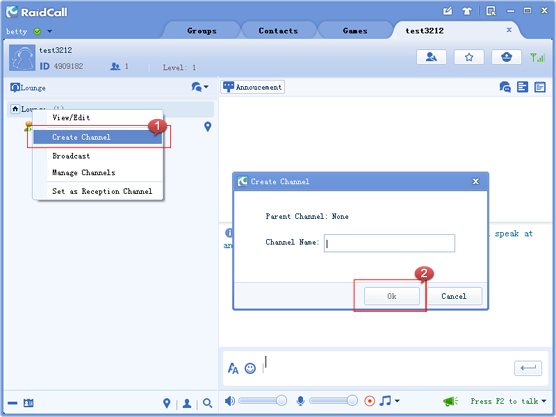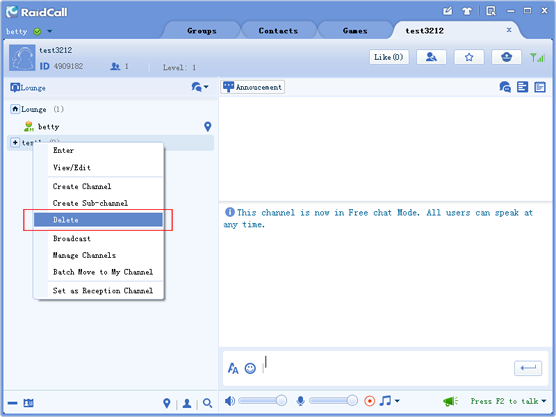After creating a voice group, the group owner and admin can freely create sub-channels. Right click on the group name and select 'create channel' within a group, then input a channel name and click 'ok'. Or you can create a sub-channel by referring to settings within a group.